- Summary
- Patient Registration
- Appointments
- Eligibility and Benefits
- Content
- New PROs: PHR: C-SSRS (Version A) and PHR: C-SSRS (Version B)
- New modules: PHR: Uniform Data System (UDS) and PHR: Sexual Orientation and Gender Identity (SOGI)
- New module: PHR: Sliding Fee Scale
- New PRO: PHR: Overactive Bladder (OAB)
- New PRO: PHR: Dizziness Handicap Inventory (DHI)
- New Outreach Health Campaign
Summary
Don’t have time to read the entire 23.7 Release Notes? We understand—you’re busy! Use the table of contents on the left to easily jump to different sections, if needed.
Patient Registration
Post Check-In Workflow
In this release, you can automatically send a brief Post Check-In workflow to engage patients who have been manually checked in and have not yet completed registration for their visit.
With this feature, qualifying patients will be automatically prompted to update their demographic information and place a card on file (optional, if configured for your organization). They’ll also be shown an educational screen that encourages them to check in ahead of time for their next visit and will be asked to provide feedback on their digital check-in experience.
This feature helps you collect and confirm patient information at the time of service, easily engage patients who have not yet completed registration and encourage online registration for future appointments.
This functionality was initially available through our BETA program but will be available to all clients upon release. To enable it, please reach out to your Phreesia representative.

Appointments
Appointments Hub V2 UI Updates
In this release, we’ve updated the new Appointments Hub display to make it more user-friendly. Changes include:
- Added more granular categorization to make separated requests easier to navigate
- Reverted to a single list view to provide more screen space to view multiple requests
- Added the ability to set reminders on requests that expire at a specified date and time, at which point they will turn red so that staff know to follow up
- Added the ability to reorder required and optional columns so you can customize the Hub to your organization’s unique workflows
This was automatically enabled in the 23.6 release for organizations using the “V2 Early Access” setting in the Appointments Hub UI. If you’d like to enable or disable the V2 version, you can toggle it on and off in the top-right corner of the Appointments Hub.
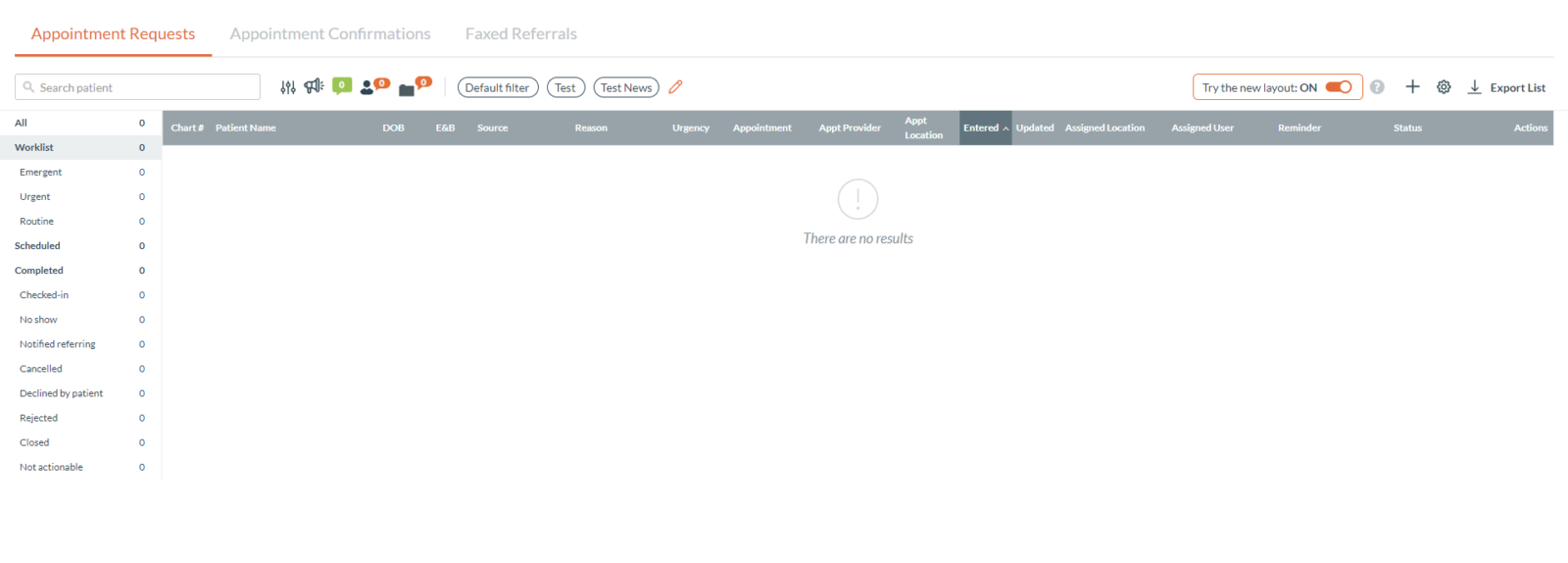
Prioritize and Qualify (BETA)
We’ve made new features available to clients who use the Appointments Hub to manage inbound referrals. Now, you can:
- Set reminders on individual requests that prompt staff to take action (included as part of the 23.6 release)
- Automatically assign request based upon provider type, location, reason for visit and other complex scenarios
- Prioritize and validate referrals so that staff can manage the most important requests first
These changes should help improve your referral conversion rate and minimize the time it takes to schedule referred patients.
If you are interested in learning more about this functionality or joining the BETA program, please reach out to your Phreesia representative.
Appointments Hub Patient Chat Icon
With this release, the Patient Chat icon has been moved to the ‘Actions’ column on the right-hand side of the Appointments Hub.
This change will help simplify workflows for staff using the Appointments Hub. The Actions column will now contain all the icons used to:
- Send and receive communications
- View and add documents
- View request record(s)
This was automatically enabled in the 23.6 release for organizations using Patient Chat via the Appointments Hub.

Eligibility and Benefits
Initial Preventive Physical Examination (IPPE) Alert for Medicare
With this release, your staff can now automatically determine whether a Medicare patient is eligible for the Initial Preventive Physical Examination (IPPE).
This will be immediately available upon release.
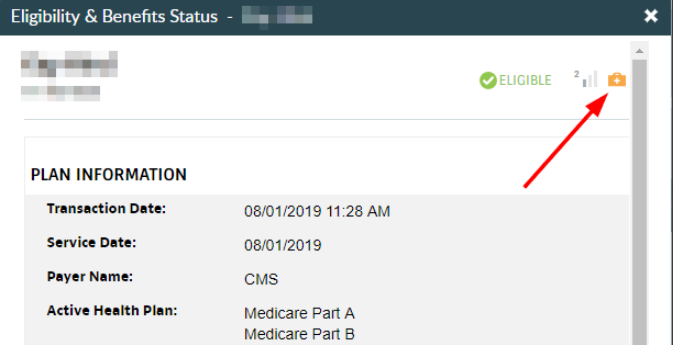
Insurance Manager Navigation Access
With this release, healthcare organizations can now access the Insurance Manager directly from the Patient Menu on the Dashboard, rather than navigating to it manually. This functionality is designed to help you save time and minimize clicks.
This will be immediately available upon release.
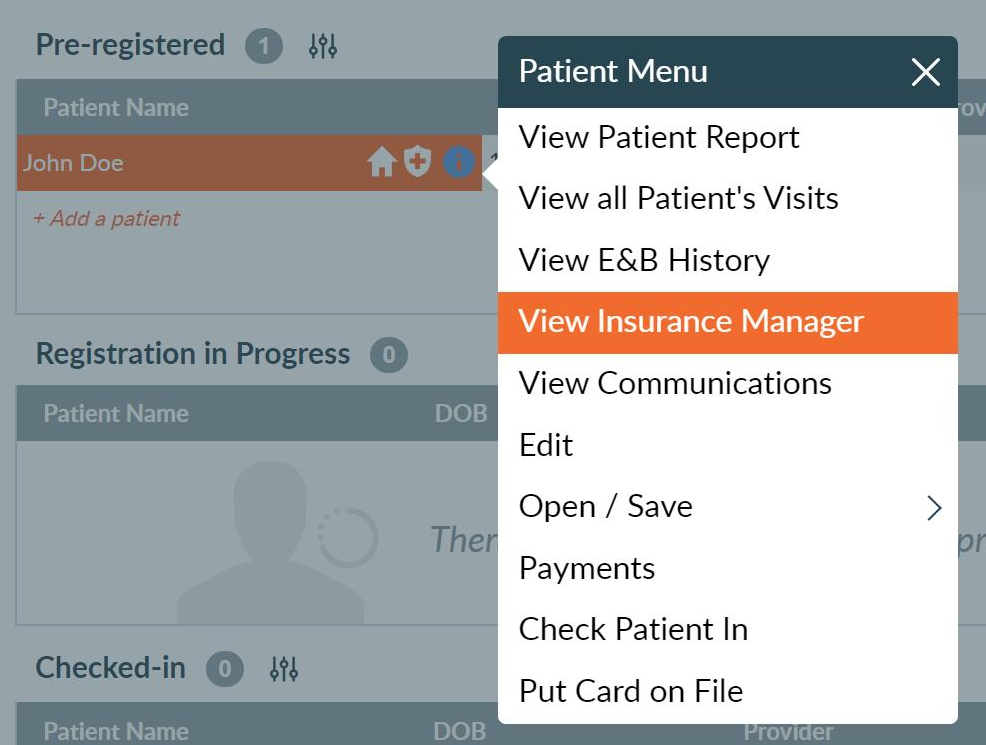
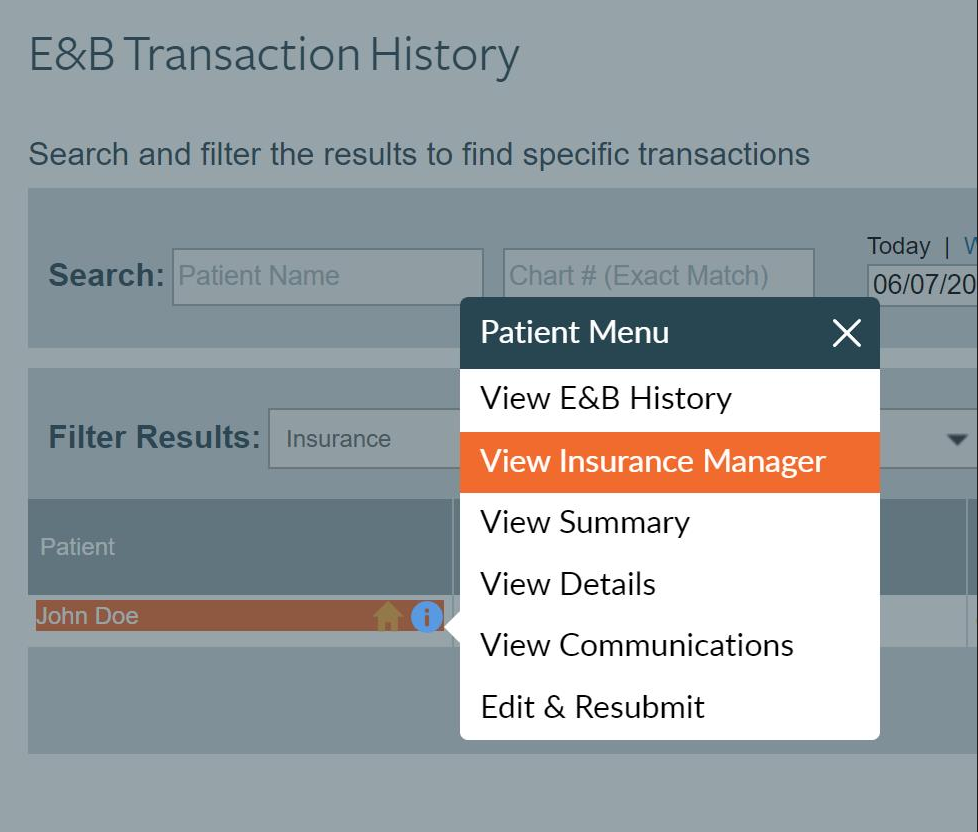
Content
New PROs: PHR: C-SSRS (Version A) and PHR: C-SSRS (Version B)
We now offer the Columbia-Suicide Severity Rating Scale (C-SSRS) for healthcare organizations to assess patients for suicidal ideation/behaviors. We offer two versions, one of which contains a free-text follow-up question that asks the patient about their self-harm behavior.
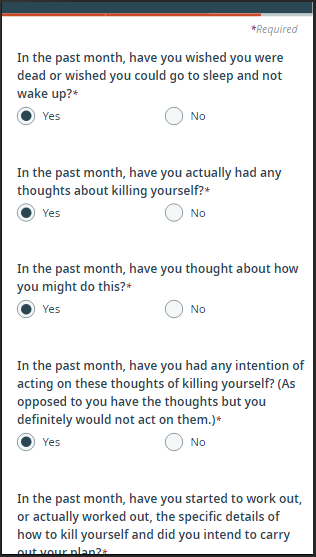
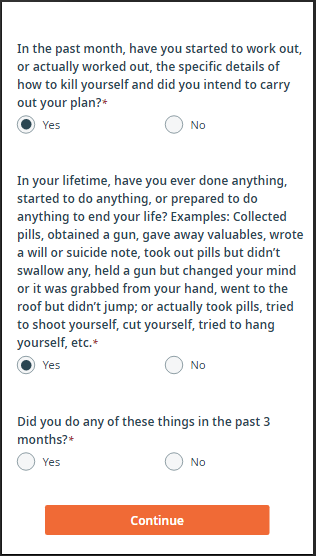
The C-SSRS is available in our global PRO suite. For additional details or enablement instructions, please reach out to your Phreesia representative.
New modules: PHR: Uniform Data System (UDS) and PHR: Sexual Orientation and Gender Identity (SOGI)
We now offer standardized interviews for healthcare organizations to gather Uniform Data System (UDS) information from patients, including information pertaining to sexual orientation and gender identity (SOGI).
UDS:
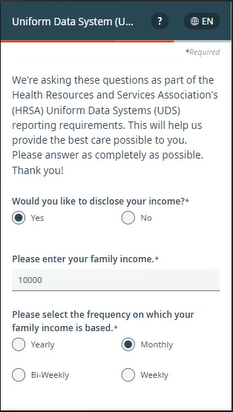
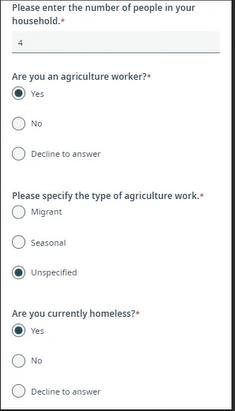
SOGI:
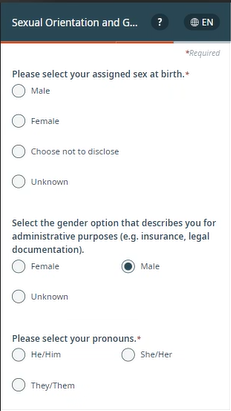
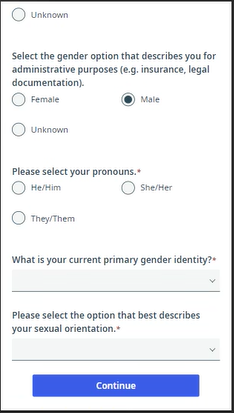
For additional details or enablement instructions, please reach out to your Phreesia representative.
New module: PHR: Sliding Fee Scale
We now offer a standardized interview for healthcare organizations to assess patients’ household income and compare it to federal poverty guidelines. You can use this information to determine patient eligibility for a sliding fee discount.
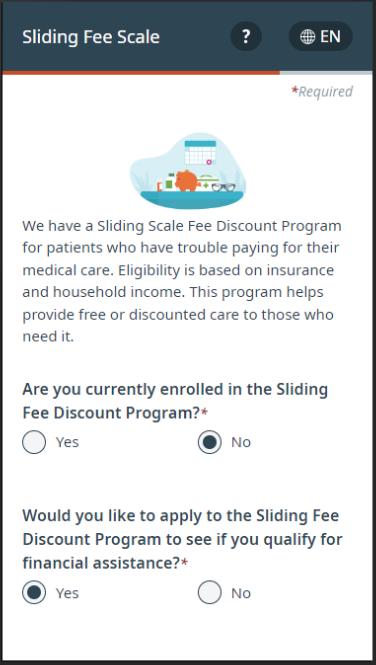
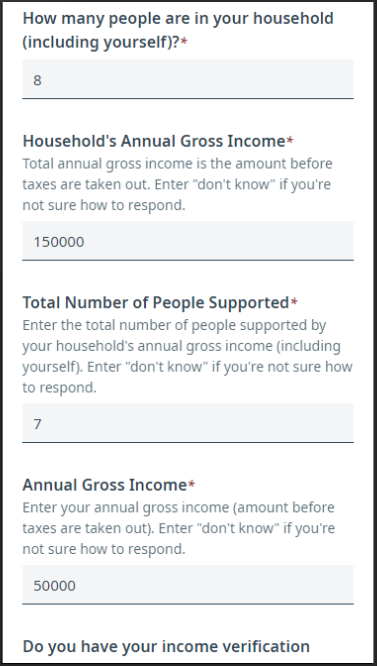
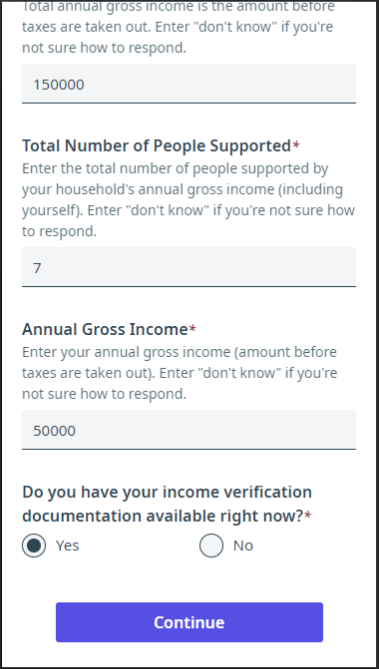
For additional details or enablement instructions, please reach out to your Phreesia representative.
New PRO: PHR: Overactive Bladder (OAB)
We now offer the Overactive Bladder (OAB) tool for healthcare organizations to use to assess urinary symptoms in patients. These symptoms include a sudden, uncontrolled urge to urinate, which can lead to urinary incontinence.
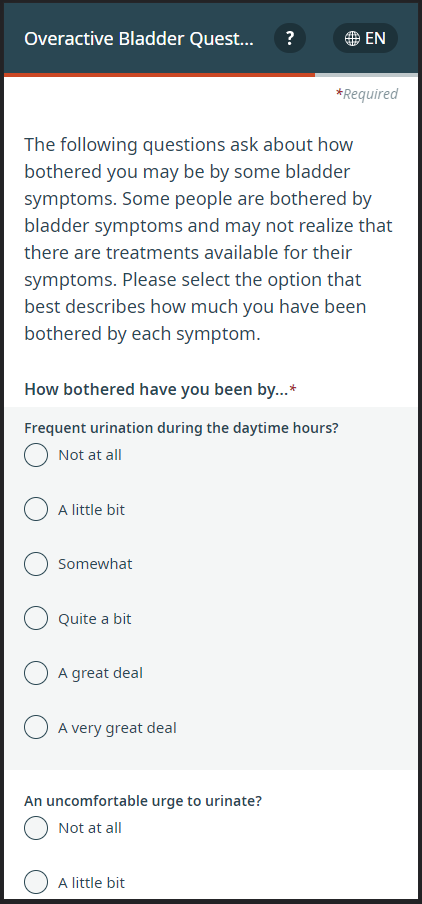
For additional details or enablement instructions, please reach out to your Phreesia representative.
New PRO: PHR: Dizziness Handicap Inventory (DHI)
We now offer the Dizziness Handicap Inventory (DHI) to help healthcare organizations assess the impact of vestibular system disorders on patients’ lives. The DHI examines self-perceived dizziness handicap and can be used to measure changes in behavior after treatments and intervention.
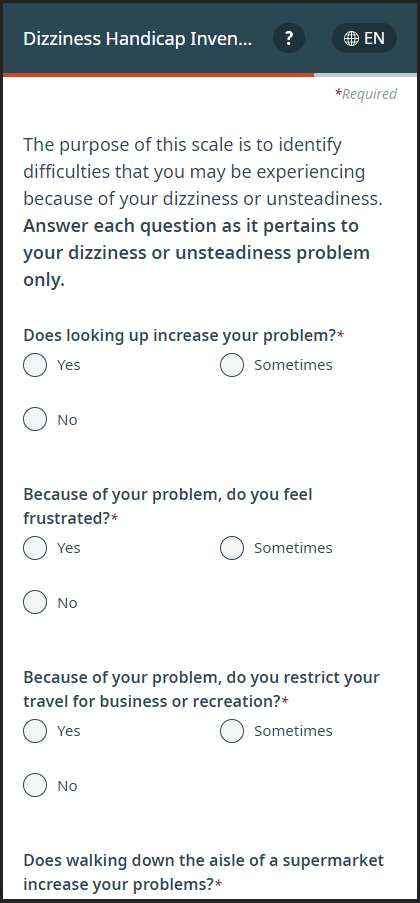
For additional details or enablement instructions, please reach out to your Phreesia representative.
New Outreach Health Campaign
We’ve created a new outreach health campaign to help you educate patients about hepatitis C and specify who should be tested.
Template name: PHR: Hepatitis C Testing
For current health campaigns users, the templates are available in the Communication Customization section of the Dashboard and can be sent using the Patient Outreach Manager.