Summary
Don’t have time to read the entire 23.6 Release Notes? We understand—you’re busy! Use the table of contents on the left to easily jump to different sections, if needed.
Coming Soon
Gaps in Care Tool (BETA – Athena)
In an upcoming release, we will be launching Gaps in Care—a new tool designed to help improve gap-closure workflows by automatically presenting individualized gaps-in-care content to patients during intake and/or inter-visit outreach.
We know how difficult it is for providers and staff to manage care gaps in their patient population. Our Gaps in Care tool will automate data analysis and patient-outreach efforts to help providers identify and close gaps in care, increase appointment bookings and improve quality measures.
Upon release, this will target immunizations and Medicare Annual Wellness Visit gaps, and it will be available for BETA clients in the Athena market with a specialty of primary care, family medicine or equivalent.
If you are interested in enabling this tool or joining the BETA program, please reach out to your Phreesia representative.
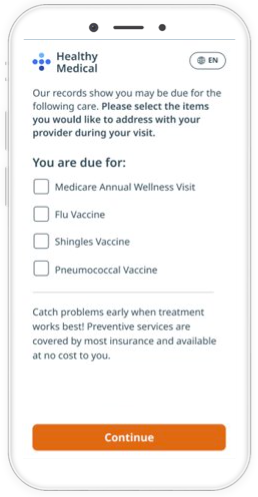
Communications
Updates to Default English and Spanish Templates
In this release, we have removed references to COVID-19 for English and Spanish default content on our Appointment Reminders and Pre-Visit templates.
This will be immediately available upon release for all clients using Phreesia’s system default templates for appointment reminders and mobile intake.
Patient Registration
Extended Pre-Visit Window for New Patients (BETA)
With this release, you can now send pre-visit registration to new patients up to 30 days prior to their scheduled appointment, giving new patients even more time to complete their pre-visit registration forms.
This feature is currently available only to BETA program clients who integrate with Phreesia via NextGen or HL7. If you are interested in enabling this functionality or joining the BETA program, please reach out to your Phreesia representative.
Appointments
Appointments Hub V2 UI Updates
In this release, we’ve updated the new Appointments Hub display to make it more user-friendly. Changes include:
- Added more granular categorization to make separated requests easier to navigate
- Reverted to a single list view to provide more screen space to view multiple requests
- Added the ability to set reminders on requests that expire at a specified date and time, at which point they will turn red so that staff know to follow up
- Added the ability to reorder required and optional columns so you can customize the Hub to your organization’s unique workflows
This will be immediately available upon release for organizations using the “V2 Early Access” setting in the Appointments Hub UI. If you’d like to enable or disable the V2 version, you can toggle it on and off in the top-right corner of the Appointments Hub.
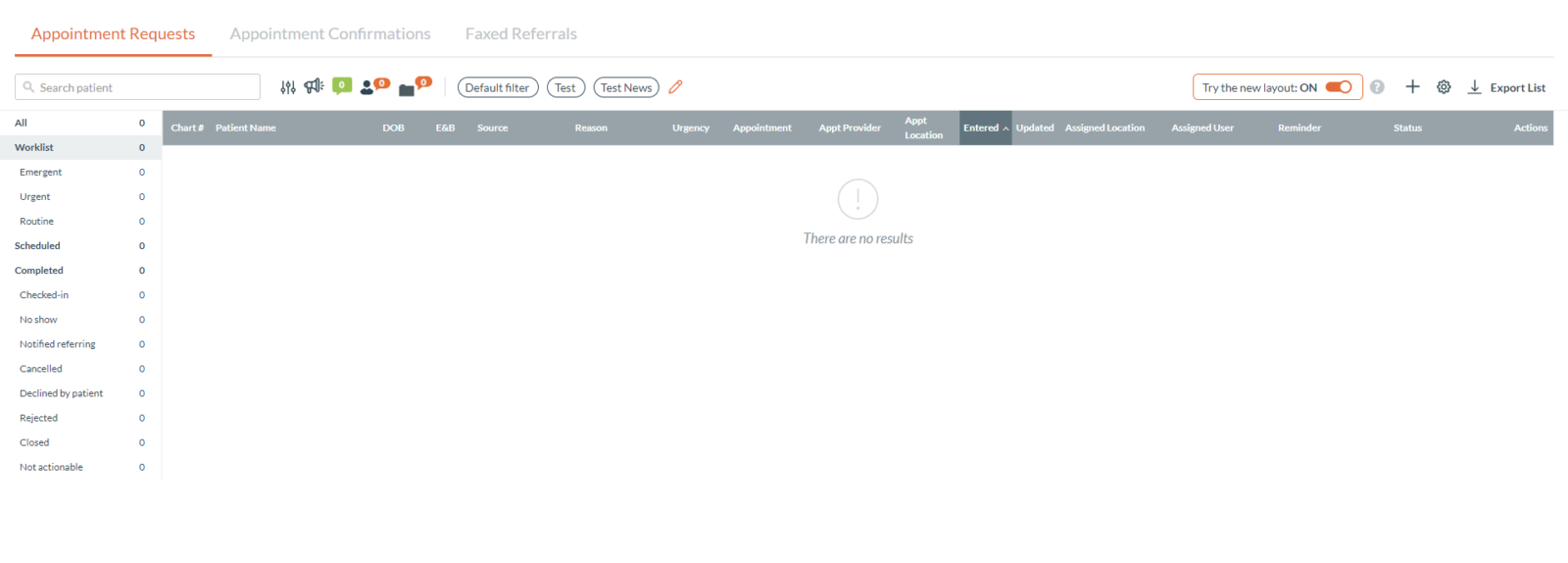
Appointments Hub Patient Chat Icon
With this release, the Patient Chat icon has been moved to the ‘Actions’ column on the right-hand side of the Appointments Hub.
This change will help simplify workflows for staff using the Appointments Hub. The Actions column will now contain all the icons used to:
- Send and receive communications
- View and add documents
- View request record(s)
This will be immediately available upon release for organizations using Patient Chat via the Appointments Hub.

Prioritize and Qualify (BETA)
We’ve made new features available to clients who use the Appointments Hub to manage inbound referrals. Now, you can:
- Automatically assign request based upon provider type, location, reason for visit and other complex scenarios
- Prioritize and validate referrals so that staff can manage the most important requests first
These changes should help improve your referral conversion rate and minimize the time it takes to schedule referred patients.
If you are interested in learning more about this functionality or joining the BETA program, please reach out to your Phreesia representative.
Direct Fax Line for Referrals
Our Direct Fax Line functionality, which was previously in beta, has been made more broadly available!
With the Direct Fax Line, Phreesia will give you a new fax number that you can share with your referring providers. When a faxed referral is sent to this number, it gets automatically added to a queue for our Faxed Referrals team to process and convert into an appointment request, enabling your staff to quickly follow up.
This functionality helps you accelerate scheduling times for faxed referrals and simplify the referral-upload process for your staff.
If you are interested in enabling this tool, please reach out to your Phreesia representative.
Analytics
Improved Health Campaign Reporting
We’ve made new analytics available to help you better understand the performance of certain Health Campaigns.
With this feature, your staff can assign a dollar value to each appointment type that a patient requests or self-schedules through a Health Campaign. From there, Phreesia will automatically present how many campaigns you sent, the total appointments booked or requested from them, and the dollar values they generated.
This feature allows you to easily view high-level metrics about the success of your campaigns, rather than filtering multiple reports to understand how a single campaign is performing. It will be automatically added to any new campaigns created after the release.
To leverage this functionality on campaigns that are already active, you must modify the campaign and add an appointment value.
This will be immediately available upon release for clients using Health Campaigns to prompt patients to request or self-schedule a visit.
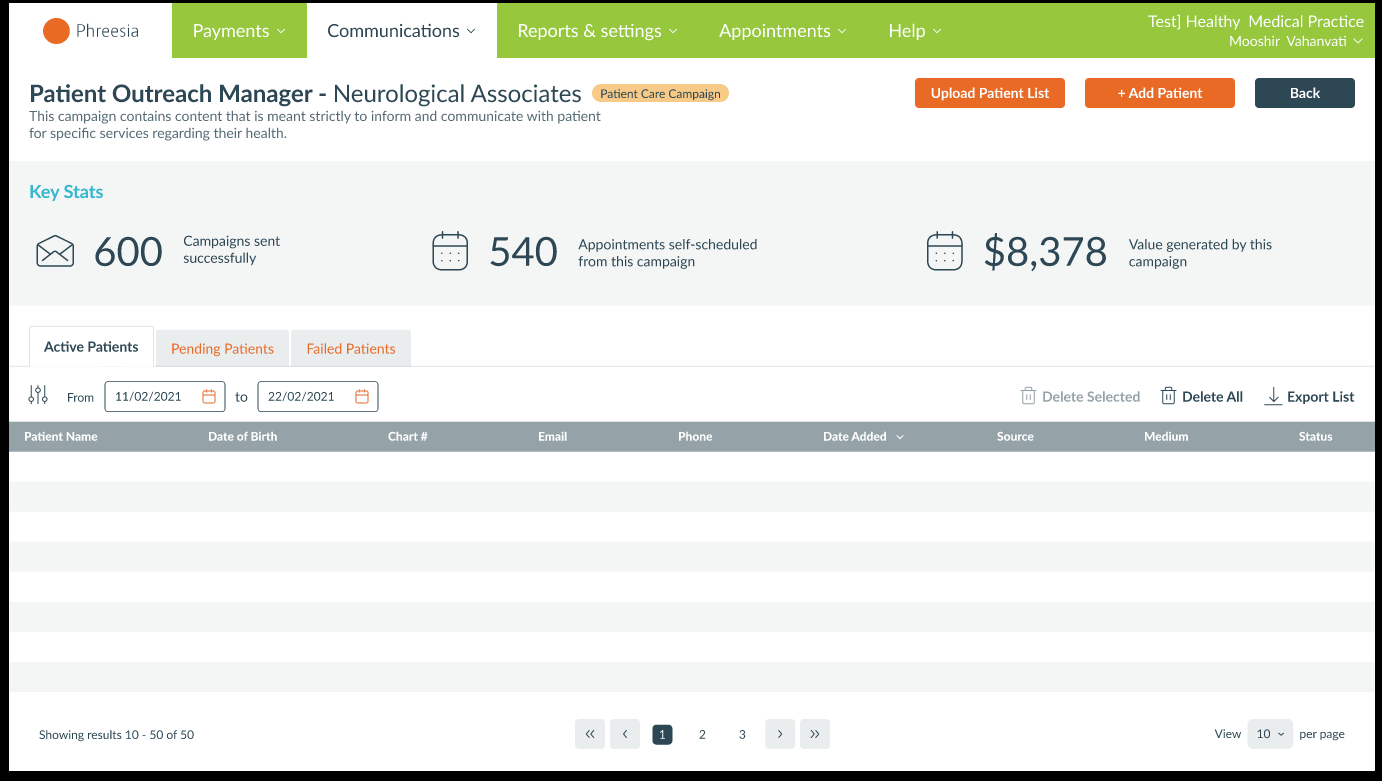
Eligibility and Benefits
E&B Overlay UI Updates
We have updated the E&B overlays so you can more easily review benefit details.
With this update, the “Insurance Manager” button in the E&B Overlay will be temporarily unavailable. In the interim, you can access the Insurance Manager by accessing the Patient Action menu and clicking Reports > Settings > Patient.
This will be immediately available upon release.
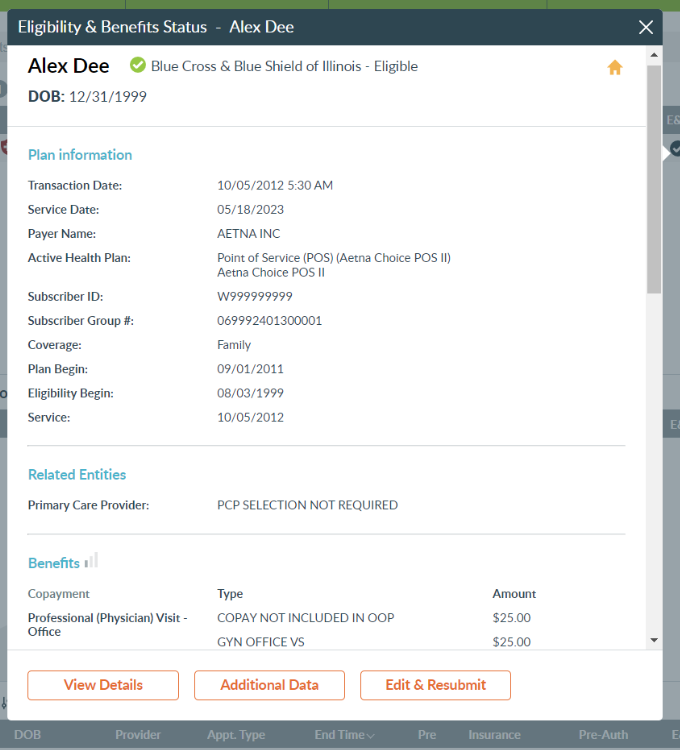
Content
New Pediatric Cardiac Risk Assessment
We now offer a Pediatric Cardiac Risk Assessment that healthcare organizations can use to assess the heart health of adolescent patients. This can be used to help determine eligibility for sports and other physically competitive activities.
For additional details or enablement instructions, please reach out to your Phreesia representative.
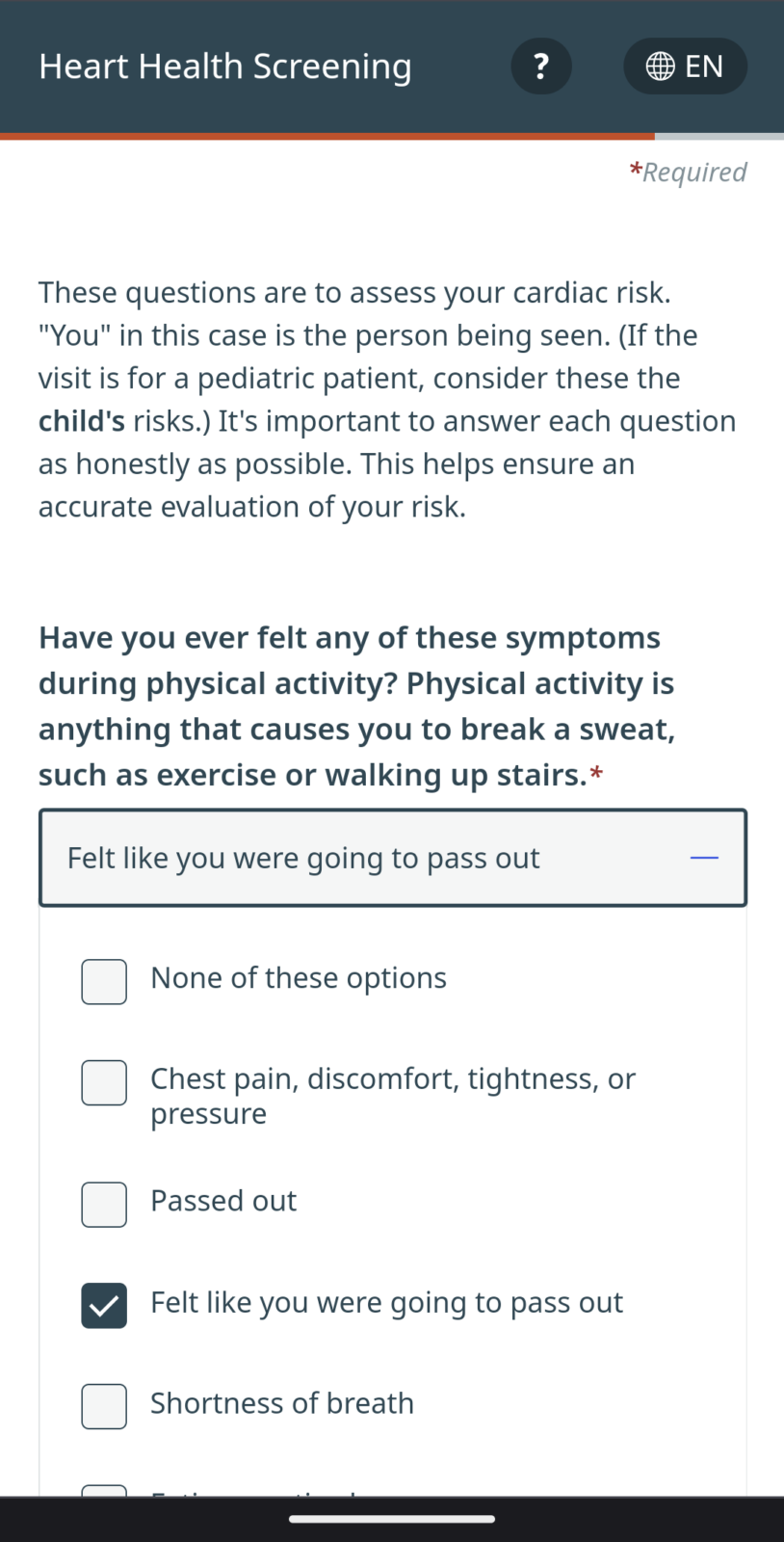
Welcome Screen Update
The welcome interview starts with an education screen that informs the patient/person completing intake what to expect as they go through the workflow. If someone is completing intake on behalf of the patient, they are reminded that all intake questions pertain to the patient and are asked to enter their name and their relationship to the patient.
We offer two versions of the education screen based on the contents of the workflow (those containing clinical questions versus those that don’t).
This update will be immediately available upon release to healthcare organizations leveraging the global welcome screen.
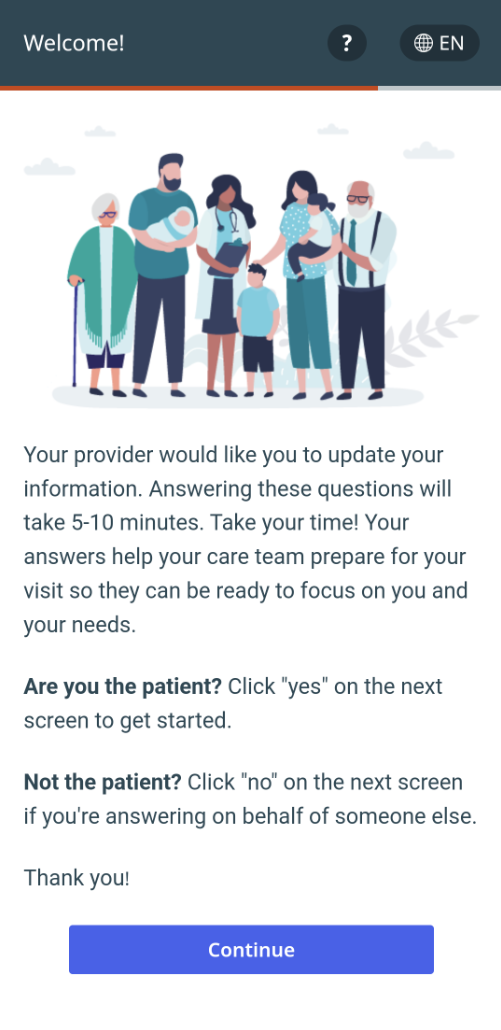
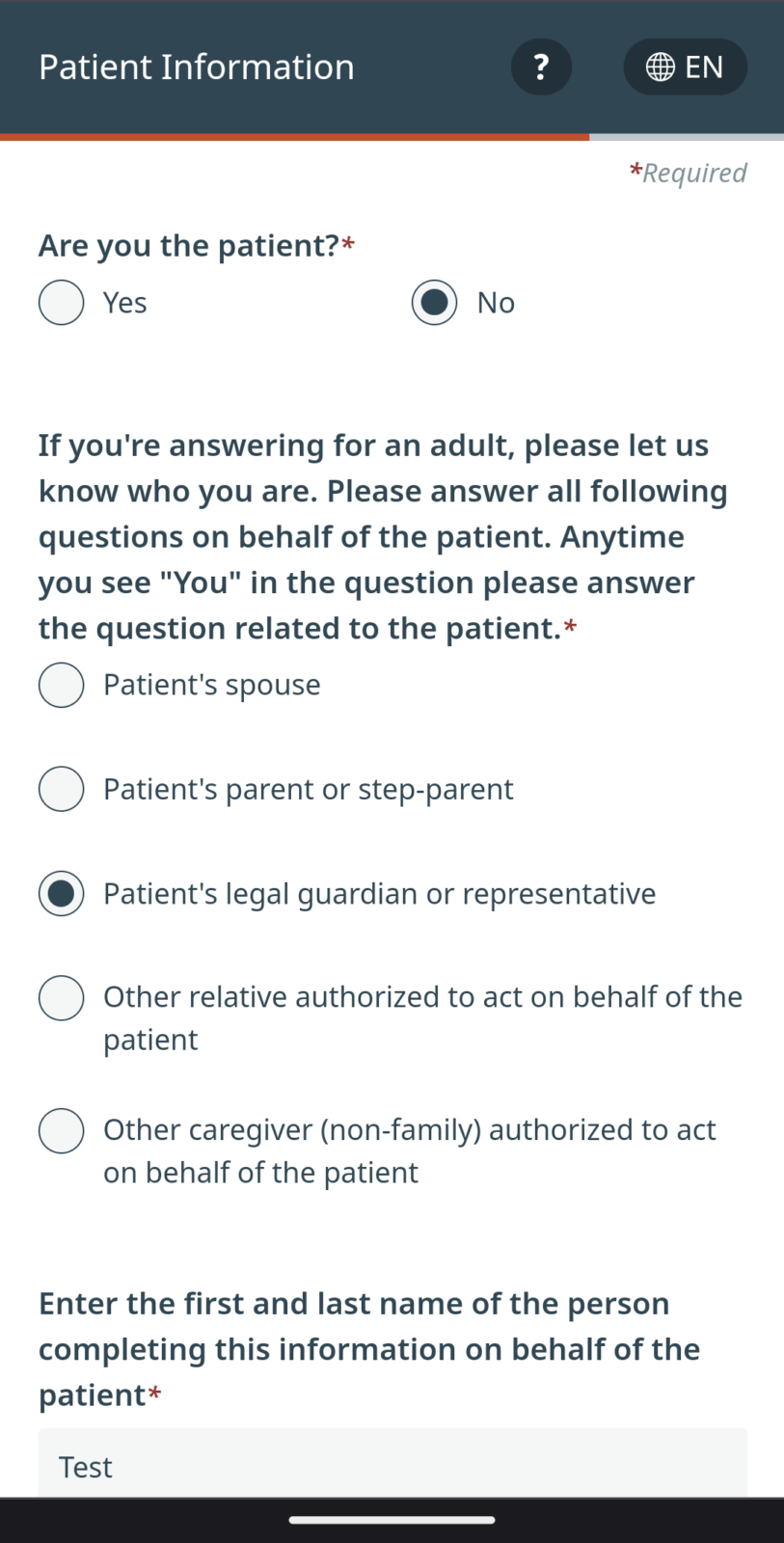
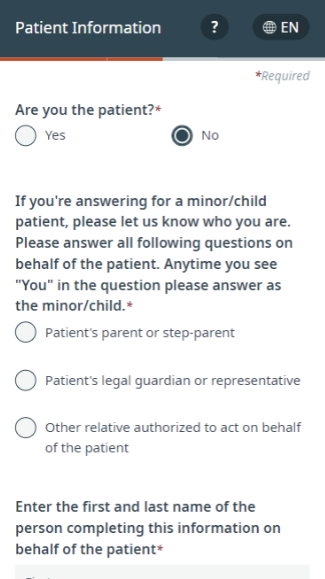
Welcome Screen Enablement
We will be adding our standard welcome interview to the start of patient intake workflows on June 12, 2023.
Healthcare organizations that leverage a custom welcome screen or have change-control processes in place will not be impacted by this change.
For additional details about the welcome screen, refer to the “Welcome Screen Update” section above.
New Pediatric TB Exposure Risk Assessments
We now offer the Pediatric Tuberculosis Exposure Risk Assessments that healthcare organizations can use to assess tuberculosis risk in pediatric patients.
For additional details or enablement instructions, please reach out to your Phreesia representative.
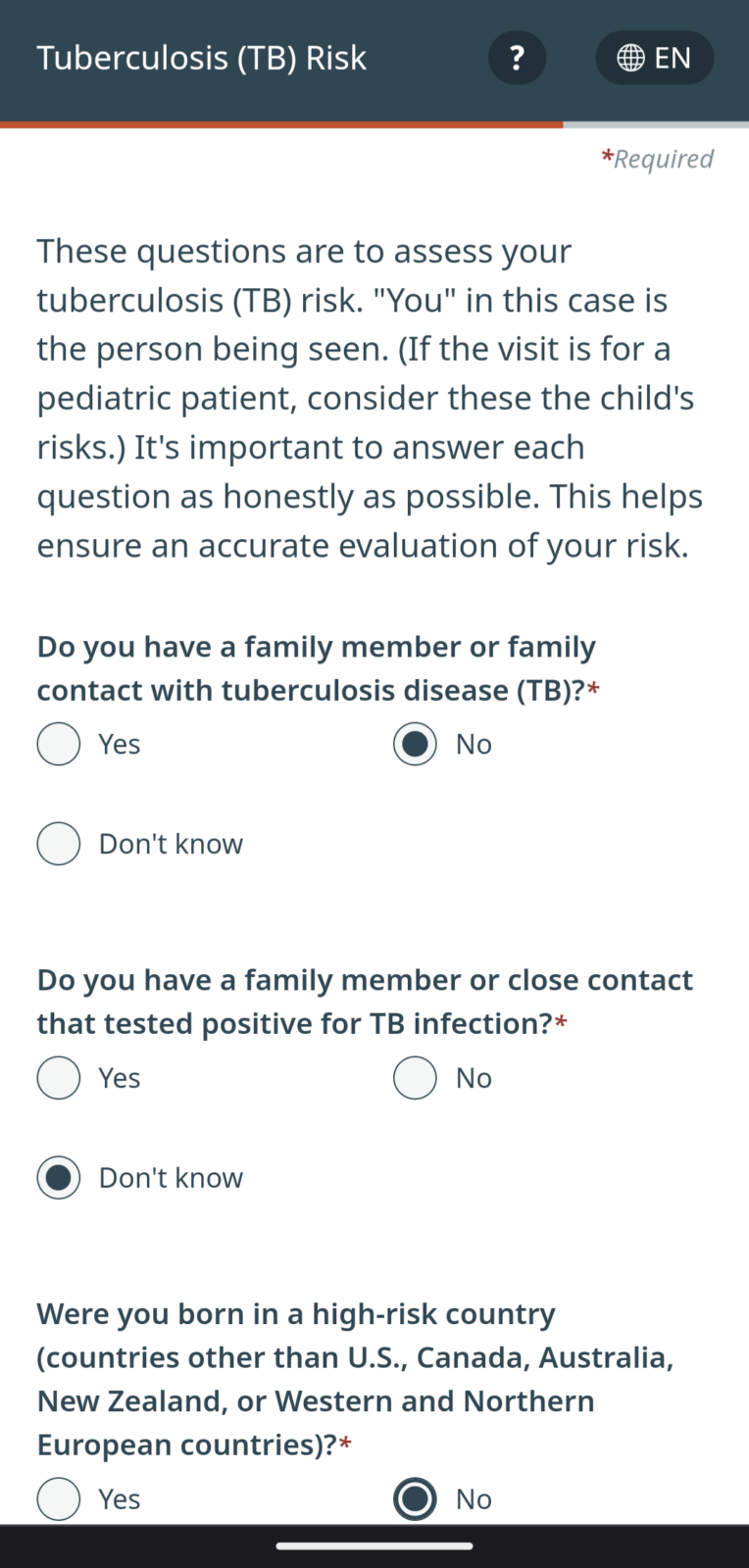
New Pediatric Exposure Risk Assessment
We now offer a Pediatric Exposure Risk Assessment that healthcare organizations can use to assess patient exposure to lead, HIV, smoking and other risk factors.
For additional details or enablement instructions, please reach out to your Phreesia representative.
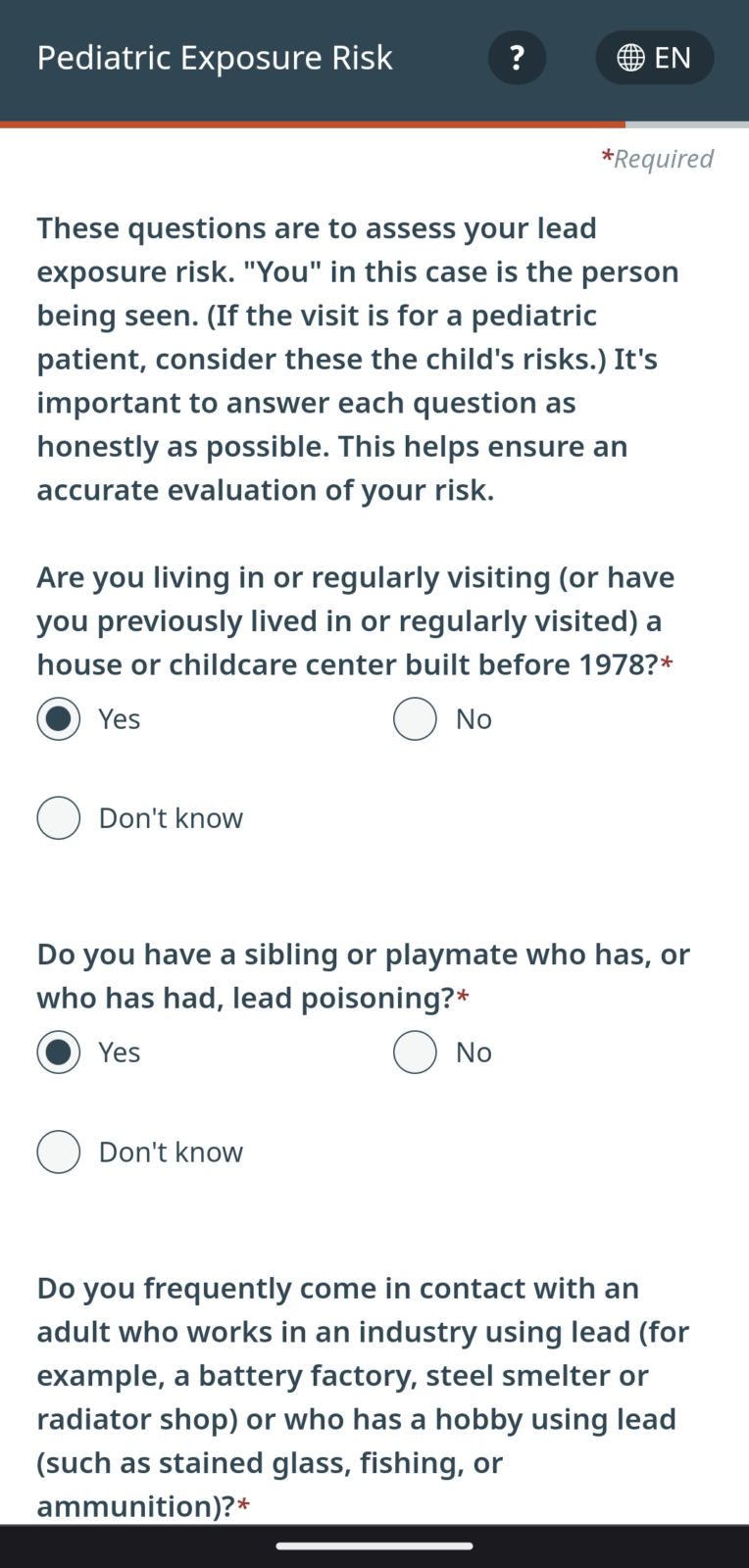
New AUA and IPSS Interviews
We now offer discrete AUA and IPSS screening tools that healthcare organizations can use to assess urinary and prostate symptoms in male patients. Please note that full Athena integration is available only for the AUA.
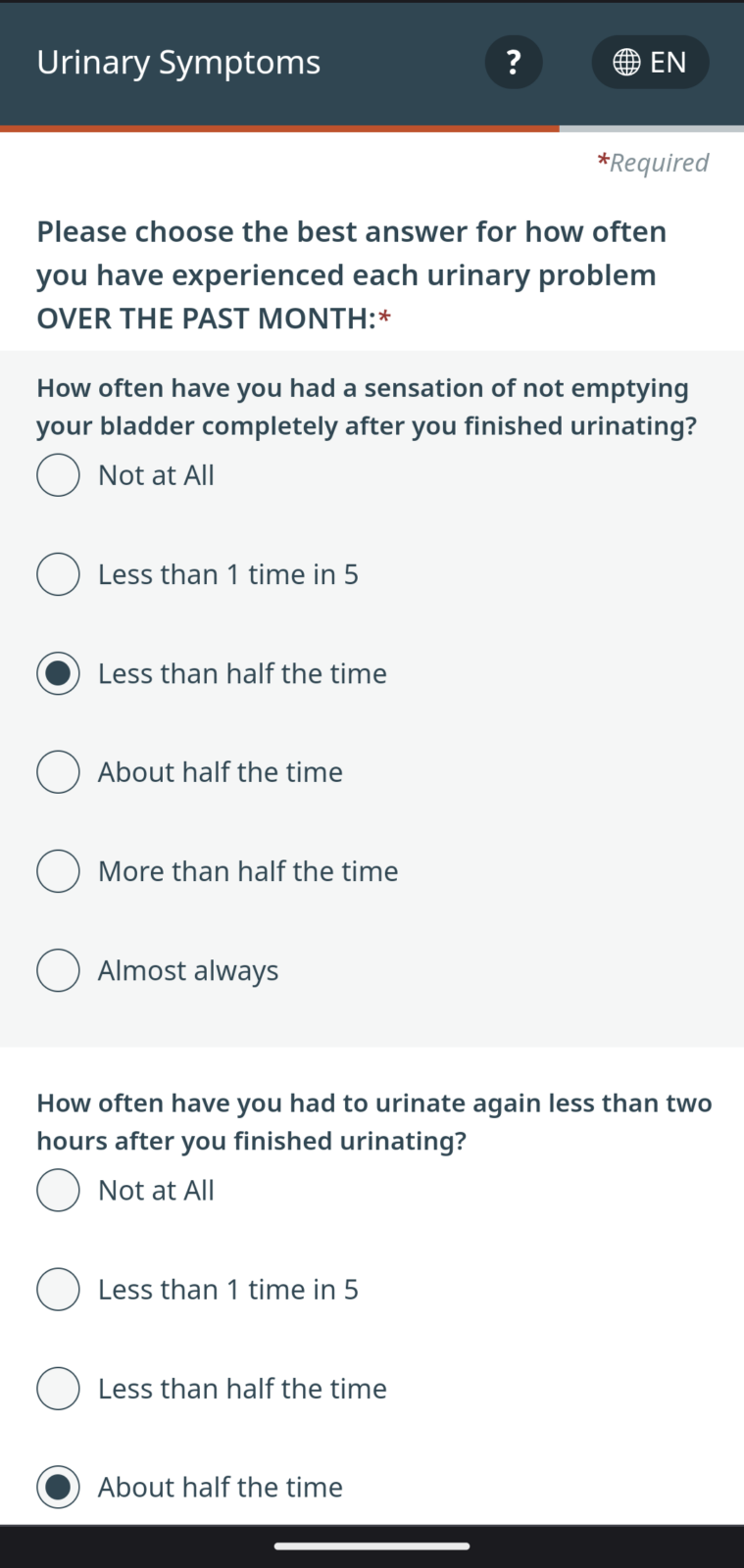
New and Updated Outreach Health Campaigns
We’ve updated several seasonal outreach Health Campaigns that can be leveraged to educate patients on relevant health topics and reminders for staying safe and healthy during certain times of year.
Updated content includes:
- Alzheimer’s and Brain Awareness Month
- Skin Cancer Awareness Month
- Men’s Health Month
- Summer Safety for Kids
We’ve also created a new campaign to help organizations recall patients with chronic conditions for lab work.
- Chronic Condition Blood Work Recall Outreach
For current Health Campaigns users, these templates are available in the Communication Customization section of the Dashboard and can be sent using the Patient Outreach Manager.
New Insurance Version
We have added a new version of our insurance interview (insurance questions only) that will trigger at every visit, regardless of the patient’s insurance status.
This new version maintains the same changes that were released in 23.4:
- An education screen before the questions that informs patients that their insurance information may need to be corrected
- Updated language depending on who is completing check-in (e.g., “you” if it’s the patient, “the patient” if it’s being completed by someone on behalf of the patient)
For additional details, please reach out to your Phreesia representative.