Summary
Don’t have time to read the entire 23.4 Release Notes? We understand—you’re busy! Use the table of contents on the left to easily jump to different sections, if needed.
Patient Registration
View patient information on the Phreesia Dashboard in a more modern way
We are excited to announce updates to the Patients page on the Phreesia Dashboard! With an upcoming release, we’ll be launching a more modern look and feel that will make it easier for clients to use the Patients page without losing any functionality. This new-look Patients page will replace the current Patients page.
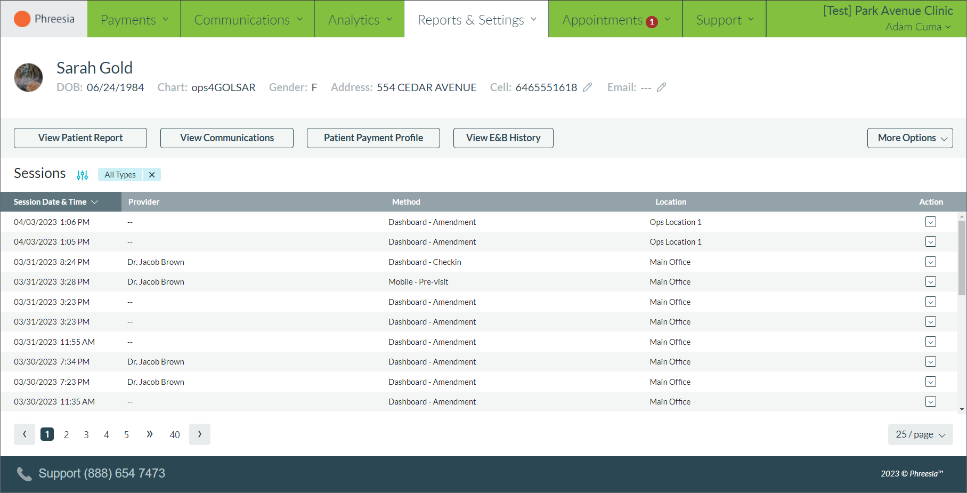
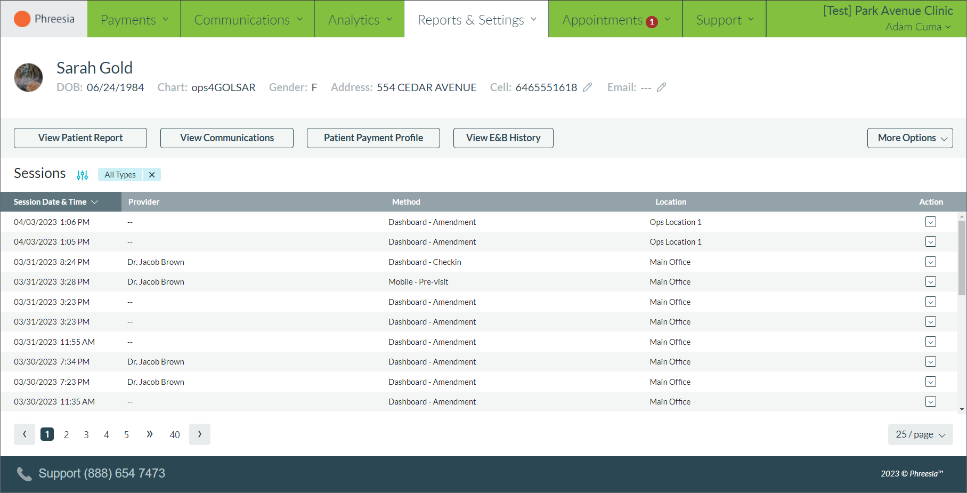
Spanish translations added to default Pre-Visit email or text message templates
For practices using system-default templates for Pre-Visit email or text message communications to patients, Spanish translations are now included with the templates.
For those who have edited their templates, users can use “Revert to Original” to sync to our current system default templates, if desired. If you do use “Revert to Original,” all previous changes made to the template will be erased.
With Spanish translations, clients that use system-default templates can seamlessly deliver Pre-Visit text messages and emails to patients whose primary language is saved as Spanish.
This will be immediately available upon release.
Appointments
New variables included when editing Voice for Appointments templates
For clients that use our Voice for Appointments feature, we have added new variables that are available to include when editing your templates.
Now, when clients edit their Voice for Appointments templates, they will see:
- {$ArrivalTime}
- {$ArrivalDate}
- {$MinutesEarlyToArrive}
- {$EarliestPossibleArrivalTime}
This will be immediately available upon release.
Appointment request form location question updated to single select
We’ve heard feedback around how the multi-select location question creates barriers to the workflow in the hub. This change will help ensure that requests can be configured to always be created with an assigned location.
“Any, first available” is still an option and can be enabled or disabled in the appointments hub global settings. Requests will still come in as unassigned if that option is selected.
For requests that are currently unassigned because multiple locations are selected, preferred location will defaulted to the first location selected from the list.
This will be immediately available upon release.
Eligibility and Benefits
Collect physical therapy copays
With this release, clients can now collect physical therapy-specific copays. If you’d like to automatically return physical therapy benefits and copays directly to the Phreesia Dashboard, please reach out to your account owner to request this functionality.
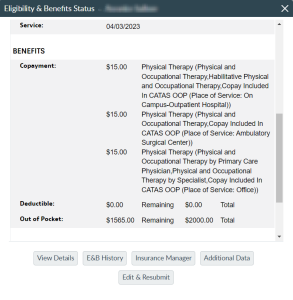
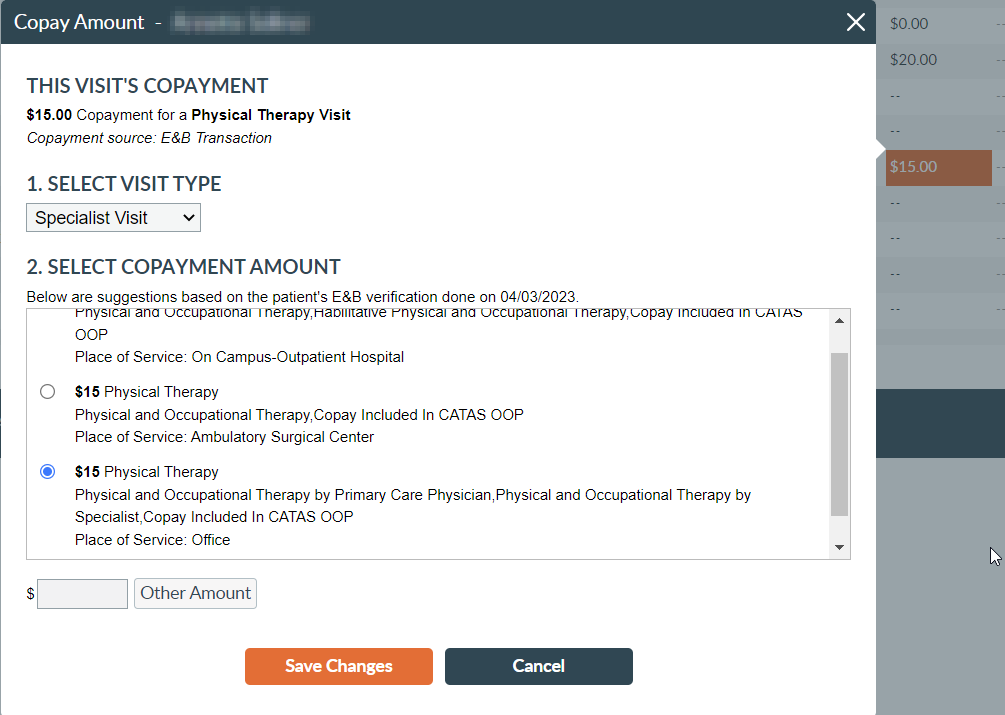
Content
Screen for contagious illnesses other than COVID-19
Our recent expansion of the scope of our screening tools now allows practices to continue screening for contagious illnesses other than COVID-19. We now offer a set of interviews to screen patients for other contagious illnesses and recent travel.
Users can find these new questions and notices modules located under the module group: PROs and Clinical Screening Tools.
Educate patients at scale with new outreach templates
With this release, we offer three new global health campaign templates:
- Smoking Cessation
- Glasses and Contacts Ready
- Gaps in Care Checklist
These templates are sent to patients through the Patient Outreach Management tool in the Dashboard.
Updates to the global insurance interview suite
We have updated our global insurance interviews (insurance questions and insurance questions with insurance card photos) to offer a more streamlined and engaging patient experience.
The changes we have implemented include:
- Insurance questions to only trigger if the patient’s insurance status is not eligible
- An education screen before the questions that informs patients that their insurance information may need to be corrected (triggers for all patients whose insurance status is not eligible)
- Updated language depending on who is completing check-in (e.g., “you” if it’s the patient, “the patient” if it’s being completed by someone on behalf of the patient)
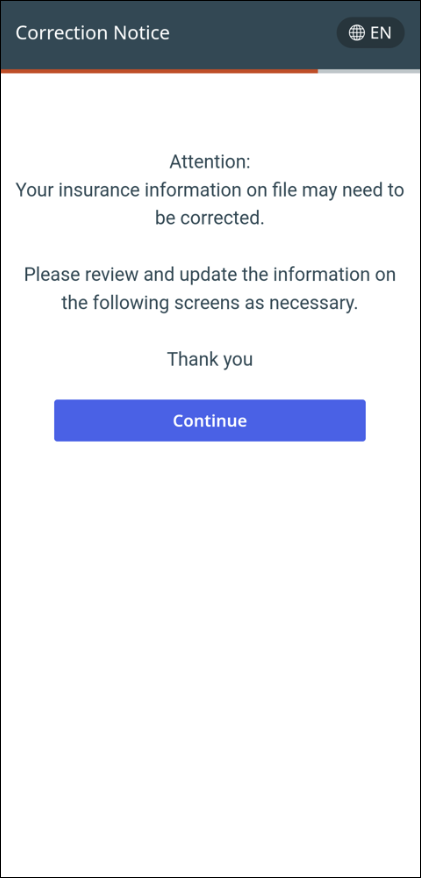
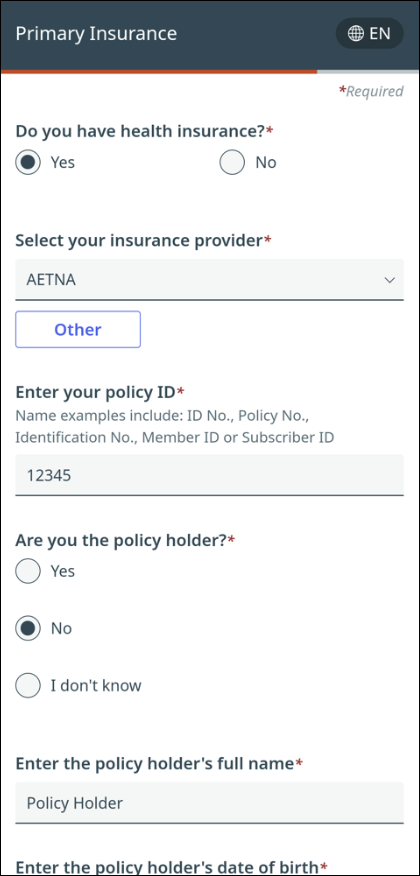
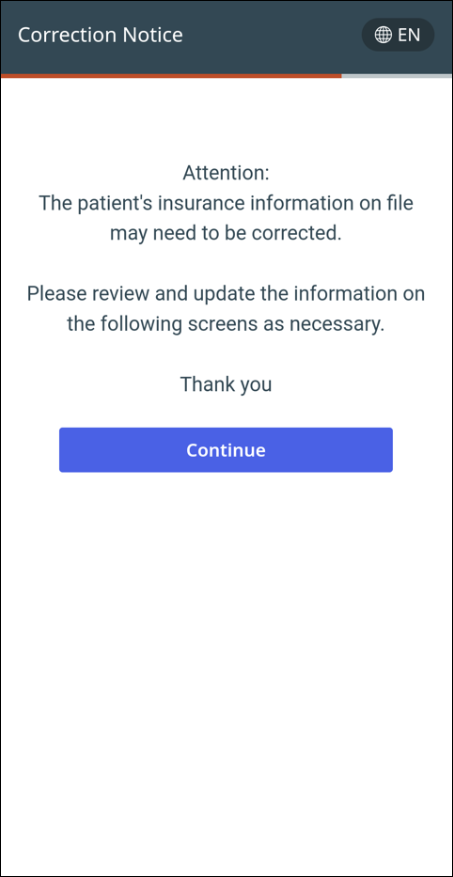
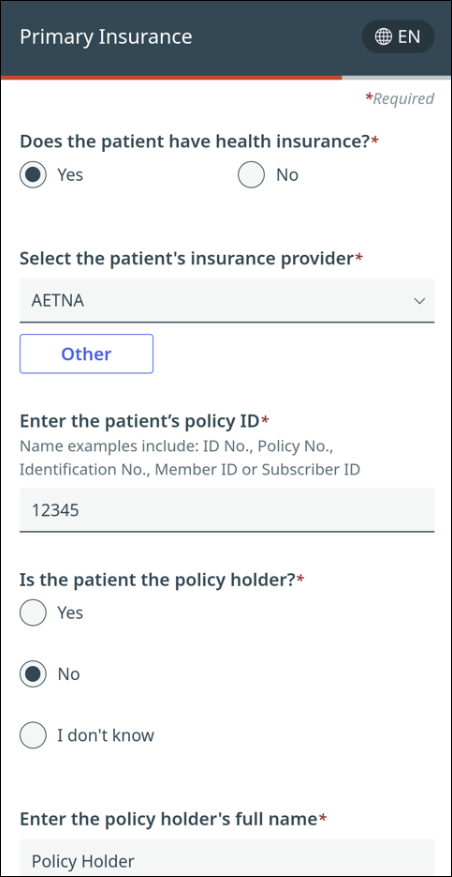
In addition, we now offer a new version for healthcare organizations that are interested only in collecting insurance card photos.
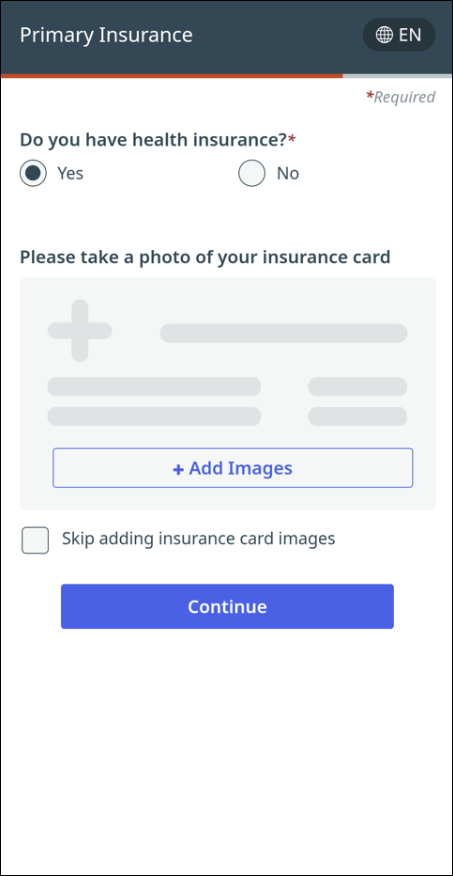
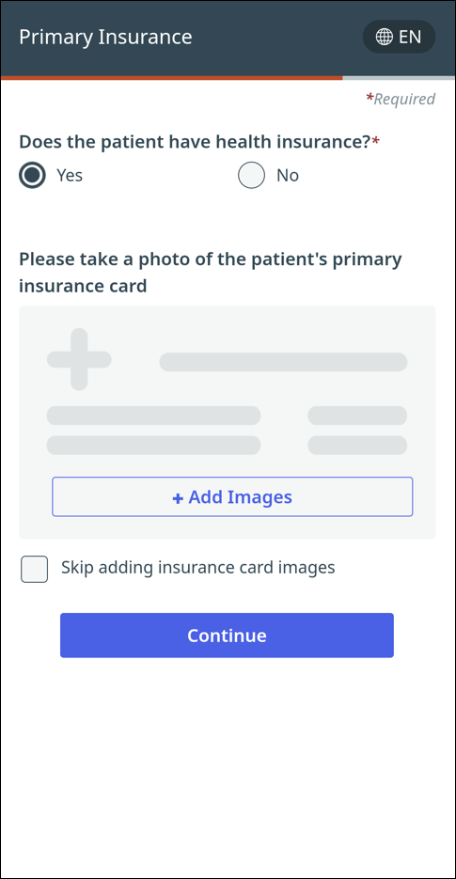
These updates will be immediately available upon release for healthcare organizations leveraging our global insurance interviews.
