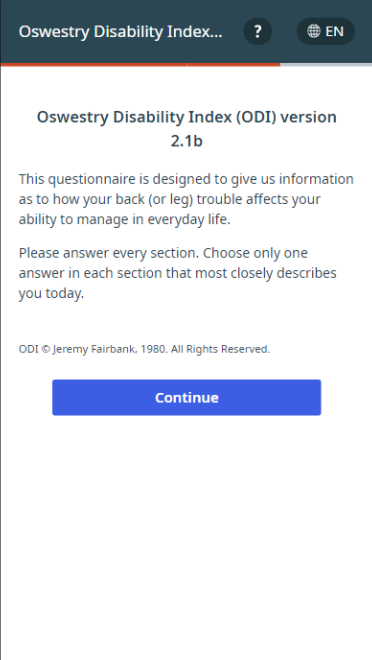Summary
Don’t have time to read the entire 23.16 Release Notes? We understand—you’re busy! Use the table of contents on the left to easily jump to different sections, if needed.
Beta Opportunities
Campaign Build Tool: Gaps in Care
The Campaign Build Tool, a new page in the Phreesia Dashboard, allows beta clients using the Gaps in Care tool to independently configure its settings.
With this feature, you can easily adjust which gaps you target and select/deselect cohorts within each campaign. That means you no longer need to contact your Phreesia representative to change your Gaps in Care campaign settings.
This feature will be automatically enabled for all beta clients. For this release, campaign settings will be available in read-only mode.
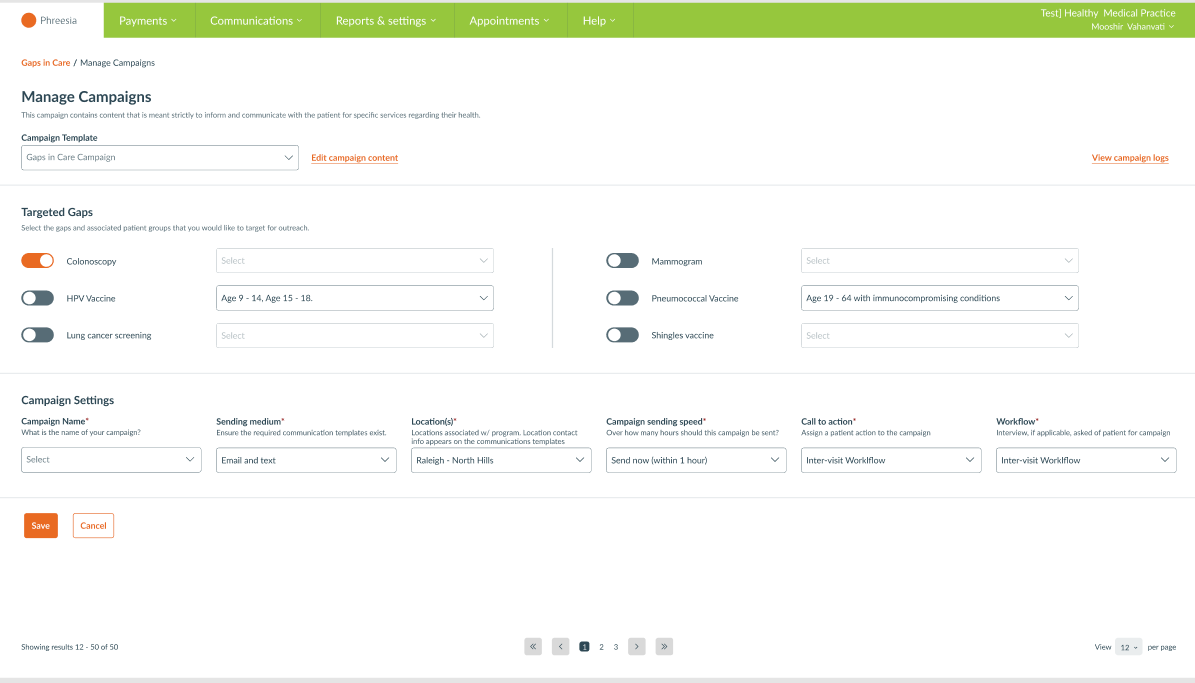
Appointments
Appointments Hub: Pop-up notifications on manual status changes
To simplify the process of scheduling requests in the Appointments Hub, we’ve added a notification that will appear whenever a request’s status is manually changed. Staff can click the notification to return to the request.
The notification will not appear after any automated status changes.
This feature will be automatically available upon release for organizations using the Appointments Hub.
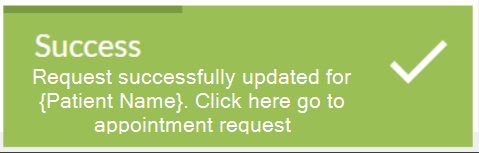
Appointments Hub: Prioritize and qualify requests
With this release, you can organize your Appointments Hub with customizable rules to help you focus on scheduling the most important appointments first. Referrals and appointment requests will be automatically organized based on criteria you set, allowing you to sort your list in the order that works best for you—and reduce the need to manually triage requests.
Admin users can create prioritization rules based on factors such as reason for visit, provider, location, age, gender and insurance provider. You can also automatically assign requests that match specific scenarios to users or groups.
After you create the rules, you can organize them based on priority to affect the order that they display in your Appointments Hub.
This feature will be immediately available upon release. You can enable it by selecting “Enable appointment hub prioritization” under the Appointments Hub global settings and refreshing the page.
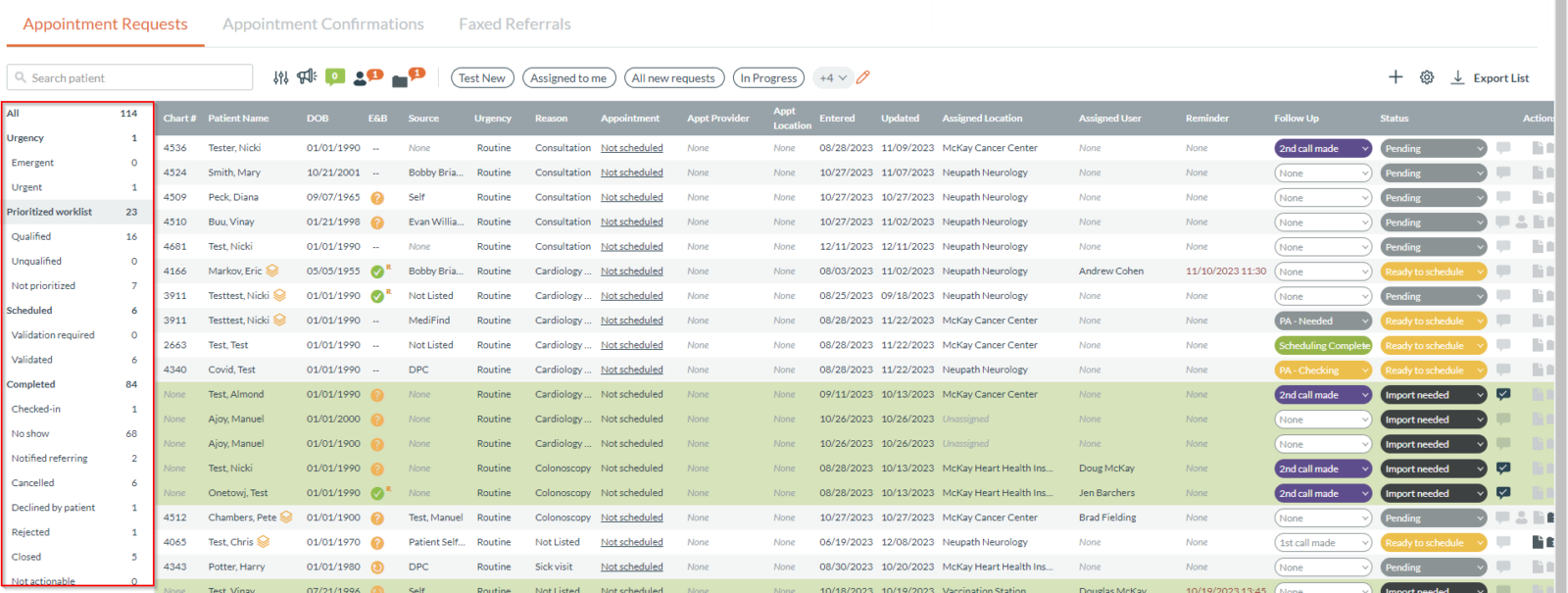
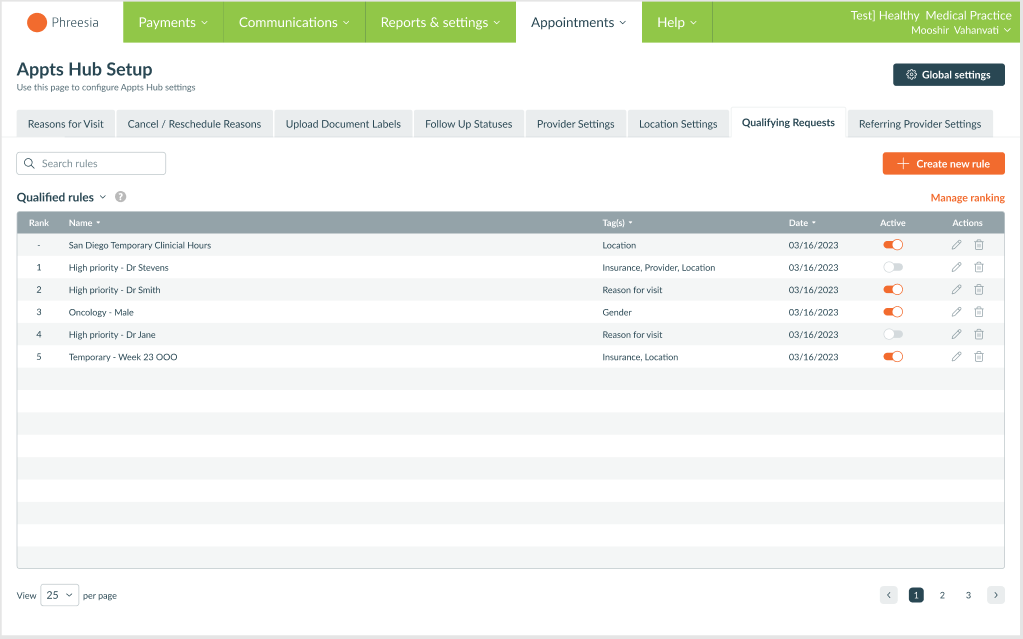
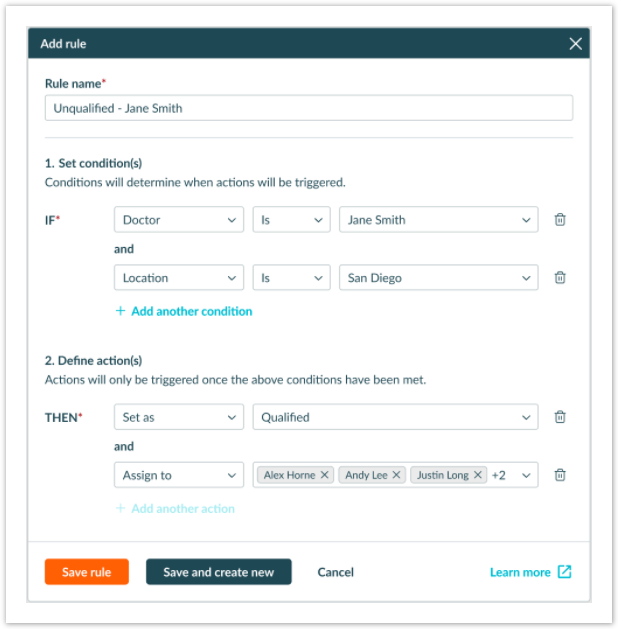
Appointments Hub: Time zone in Appointment Confirmations tab
We’ve updated the “Appointment Confirmations” tab to display the local time for scheduled visits at organizations that have locations in multiple time zones.
Previously, appointment times were displayed based on the default location time zone. Now, the Appointment Confirmations tab will display the local time zone of the location where the appointment is scheduled.
This will be automatically available upon release.
Appointment Requests: Restrict “reason for visit” logic
With this release, organizations using Appointment Requests can restrict the “reason for visit” dropdown based on a response to a question. You can apply these restrictions to any question where Phreesia can add logic on patient and provider request forms.
By restricting the “reason for visit” dropdown, you can help patients select the correct appointment type, create targeted appointment request links and save time.
This feature will be automatically available upon release.
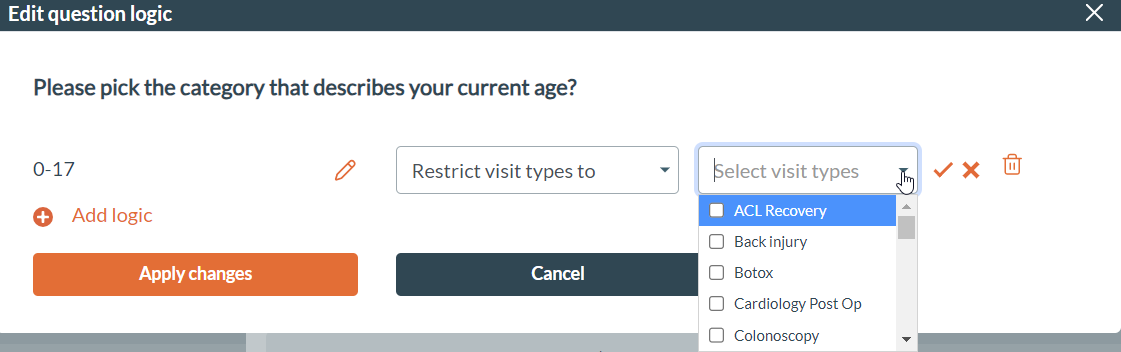
Eligibility and Benefits
Improvements to copay feedback process
With this release, your staff can easily provide feedback when changing copays so that Phreesia can improve the machine-learning algorithm that auto-selects copays.
When changing copays within the Dashboard, users can select reasons for the change from a predefined list, or they can enter their own feedback. This feedback will help you get faster resolutions to copay inaccuracies without having to log a support ticket, which saves staff time and reduces the risk of collecting too much or too little.
This will be automatically available upon release.
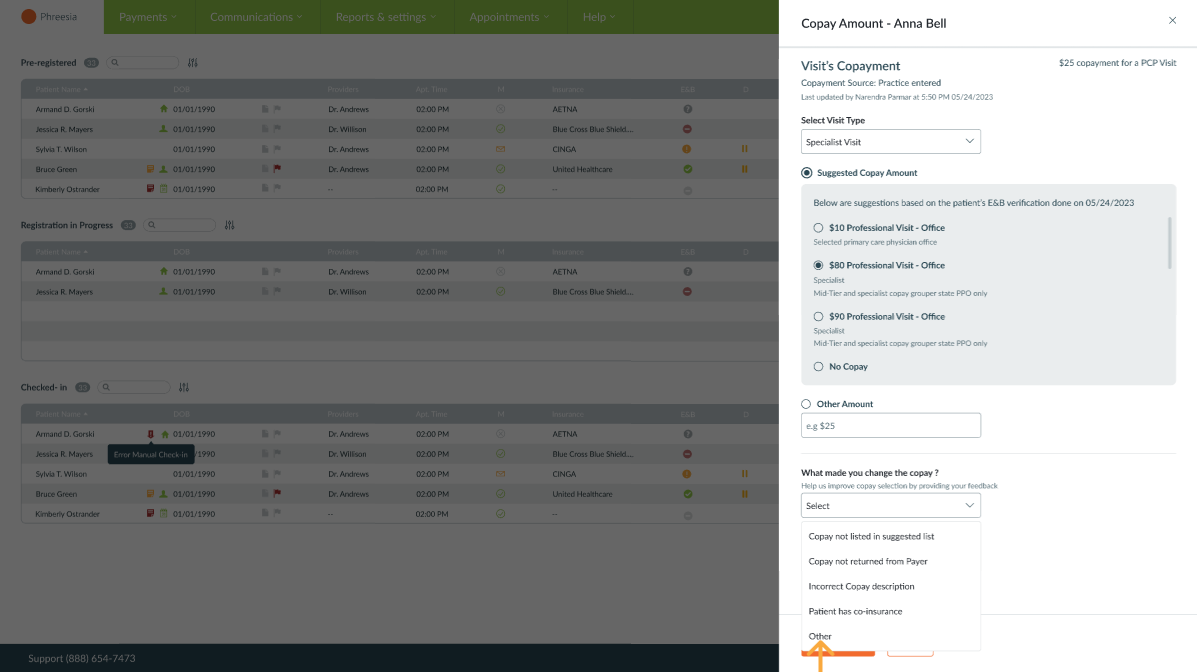
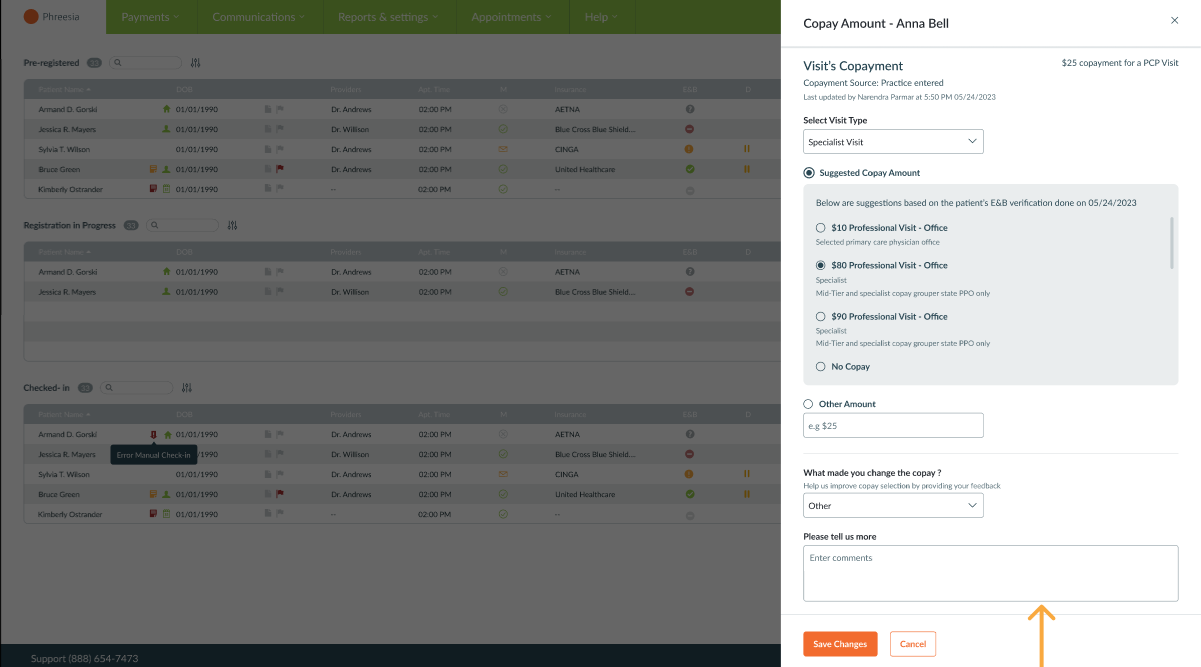
Payments
Improvements to payment plan export data
We’ve resolved an issue that caused some users to see an error when attempting to export a large set of Payment Plan patient records, including both previous and active plans. Our improvements have significantly reduced occurrences of this error, and the export functionality is now performing as expected.
Scheduled payment: Patient with multiple cards on file overlay
We’ve resolved an issue when scheduling payments for patients with more than one card on file that occasionally resulted in the incorrect card being charged, which led to canceled transactions.
Now, when scheduling a payment for a patient with multiple cards on file, the email and transaction will reflect the card that you selected in the payment overlay.
Content
New PHR: NDI module
We now offer the PHR: NDI (Neck Disability Index) to help providers assess neck pain and its impact on patients’ lives.
This module will be available December 22. For additional details or enablement instructions, please reach out to your Phreesia representative.
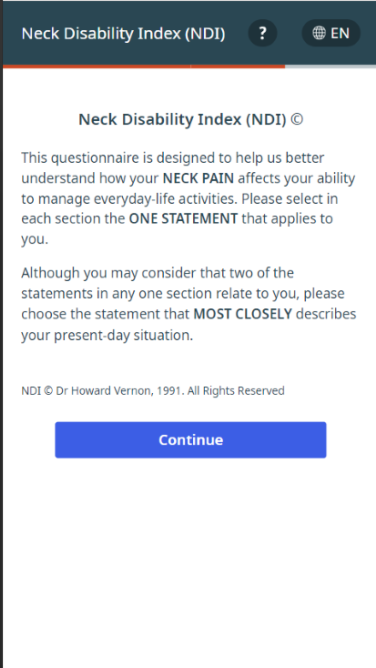
New PHR: ODI module
We now offer the PHR: ODI (Oswestry Disability Index) to help providers assess back pain and its impact on patients’ lives.
This module will be available December 22. For additional details or enablement instructions, please reach out to your Phreesia representative.