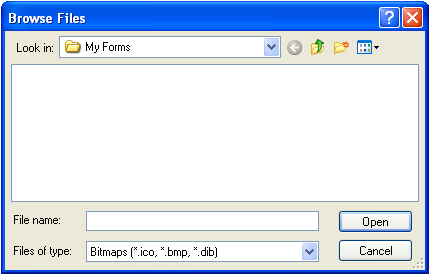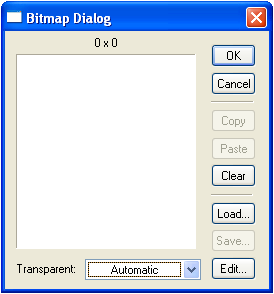Bitmap Editor
If you don't have a graphics program, you can use Formatta Designer's built-in bitmap editor for fine-tuning form graphics.
Adding Graphics
Add graphics to your form from a webpage or a graphics file on your system.
From a webpage
-
ALT key - Browse to the desired webpage. Hold down the ALT key and drag the selected graphic onto the form or your catalog.
-
Mouse - In your browser, right click on the desired graphic and select Copy. In Formatta Designer, select Paste from the Edit Menu.
From your system
-
Select the Picture Tool on the Object Toolbar and draw a square with the cursor to display the Bitmap Dialog. Press Load to select a file on your system and load it into the Bitmap Dialog. You can select from ICO, BMP, DIB, JPG, PNG or TIF. Press Edit to edit the graphic or OK to return to the form.
From the clipboard
- Copy a graphic from another program to the Windows clipboard (Ctrl+C). In Formatta Designer, select Paste from the Edit menu.
Editing Graphics
To edit a graphic on your form, double-click on it to display the Bitmap Dialog. Press Edit to display the Bitmap Editor and use the Bitmap Tools to edit your graphic.